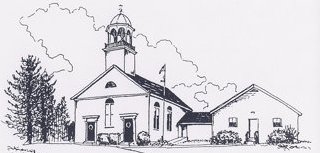As explained on the Give page, giving can take many forms (prayer, volunteering, and donating funds, expertise, services or resources).
If you want to donate funds, in addition to giving via cash or check during Sunday morning worship services, or mailing a check or donating stocks, funds, etc. as described here, you can now give electronically!
Click Donate Now to give as a guest or to create and/or log in to your account.
As a guest you can make donations by credit card or debit card. To do so, click on the link text “Or Donate as a Guest” just above the Submit button.
With an account, you have the option to:
- Make single or recurring donations via credit or debit card.
- Set up your account to give via ACH from your checking account.
- Set up your account to give by text messaging from your cell phone via credit or debit card.
Please make sure that your name, address, phone number, and e-mail address are entered correctly so that we can send you a year-end donation statement!
Answers to some frequently asked questions:
-
- How will the charge appear on my credit/debit card or bank statement?
- The charge will appear as LOUDONCONGREGATIONAL.
- How will the charge appear on my credit/debit card or bank statement?
-
- How much of my electronic donation goes to support the work of Loudon Congregational Church (LCC)?
- As of January 2018 (and still in November 2021!),
- If you give via ACH from your checking account, LCC receives all but 25 cents of your donation. For example, if you give $10, LCC receives $9.75; if you give $100, LCC receives $99.75.
- If you give via credit or debit card, there is a fee of 30 cents plus 2.9% of your donation. For example, if you give $10, LCC receives $9.41; if you give $100, LCC receives $96.80.
- So you can stretch your dollar further by giving via ACH instead of credit/debit card.
- As of January 2018 (and still in November 2021!),
- How much of my electronic donation goes to support the work of Loudon Congregational Church (LCC)?
-
- How do I view my donation history?
- Create an account as noted below. Once we match your account with your profile (which happens automatically if we already have your e-mail address in our system), then you can log in to MEMBER ACCESS and view your donation history. This process is described in more detail on the View Donation History page.
- How do I view my donation history?
-
- How do I create an account?
- Note: The same account credentials (e-mail address and passcode) are used for Member Access as are used when donating using the Donate Now button, and once an account has been established, you can log in to Member Access and access “Online Giving” from there.
- Refer to the View Donation History page for details on creating an account. The same instructions apply whether creating the account using the red “Donate Now” button or the green “Member Access” button.
- How do I create an account?